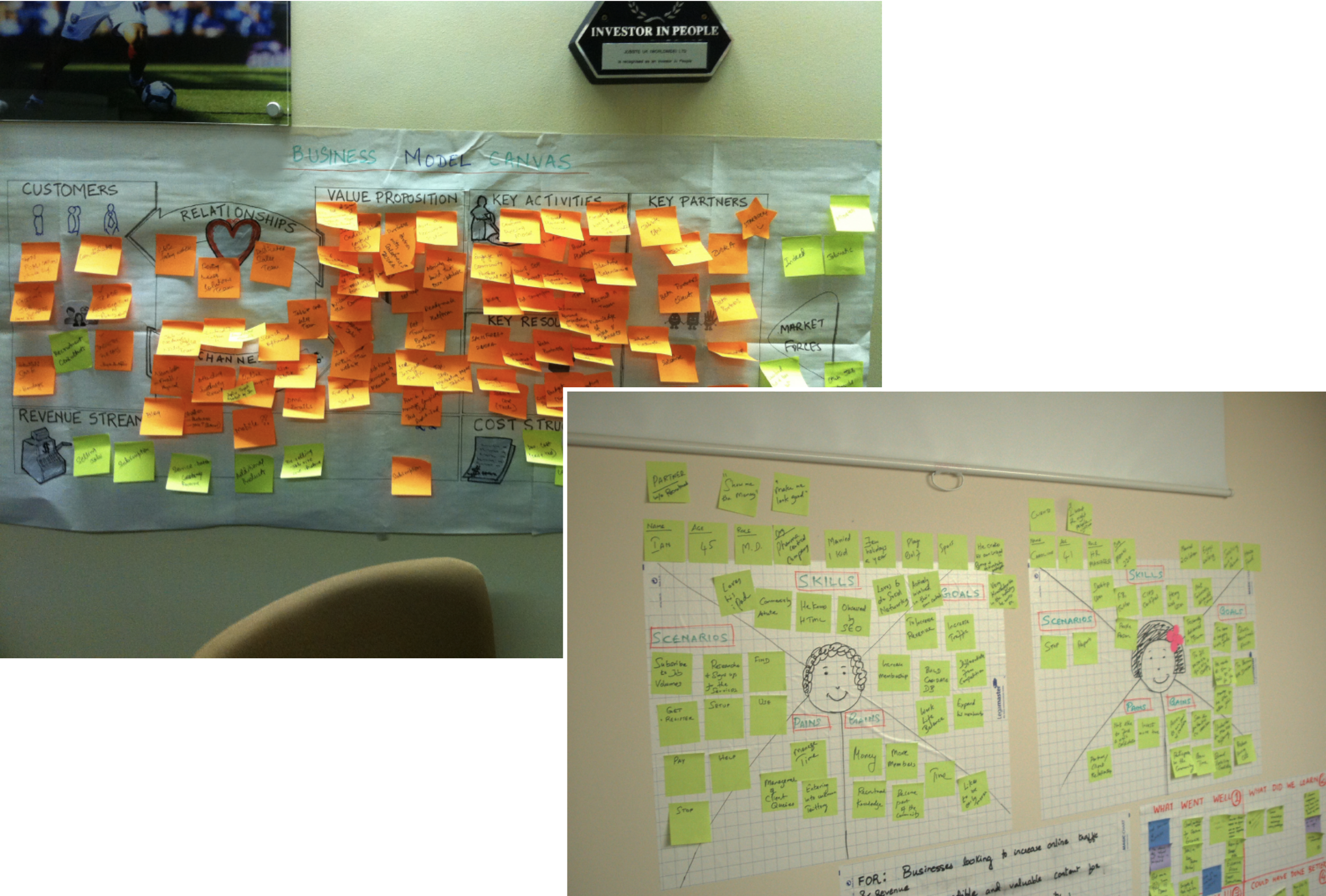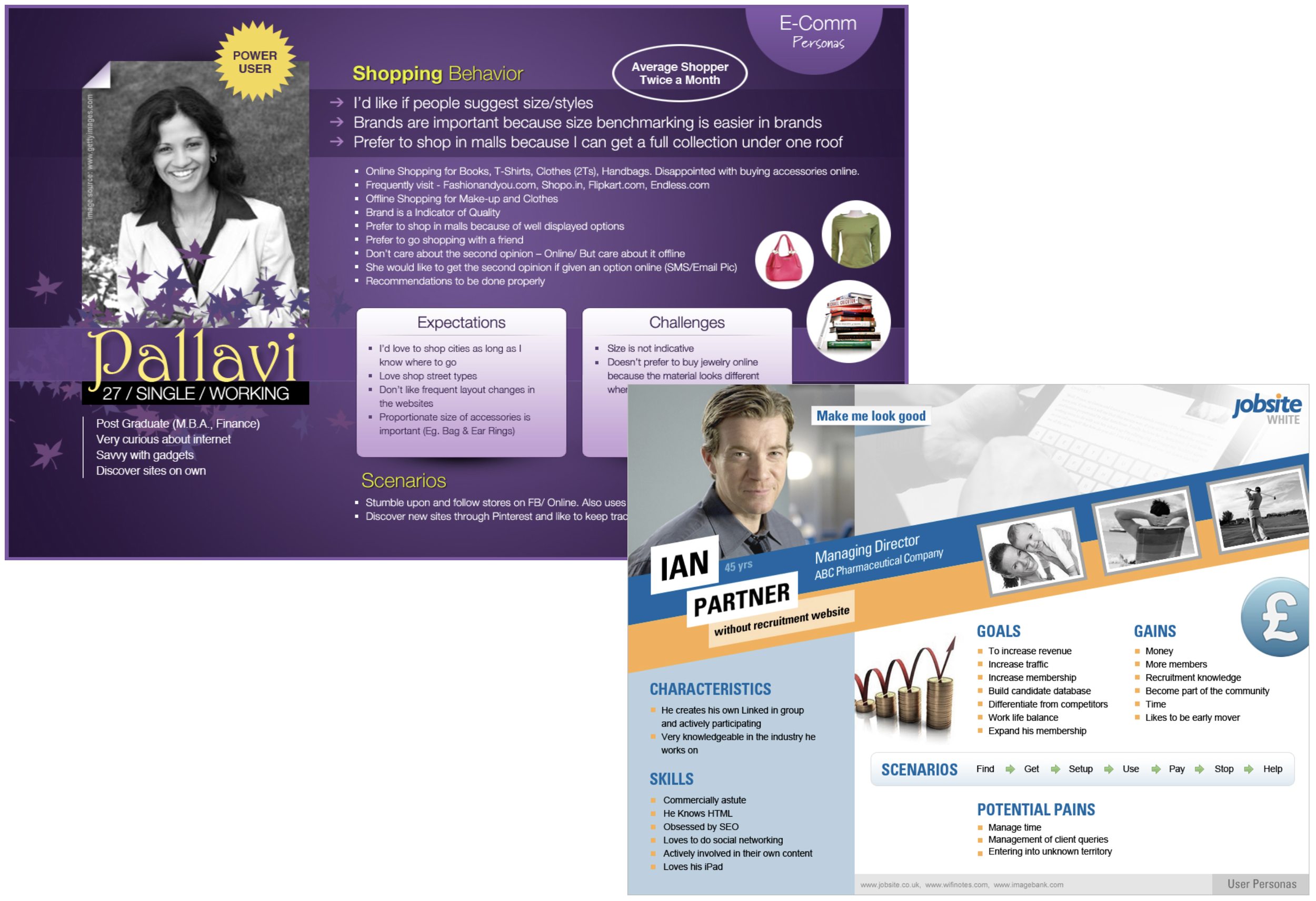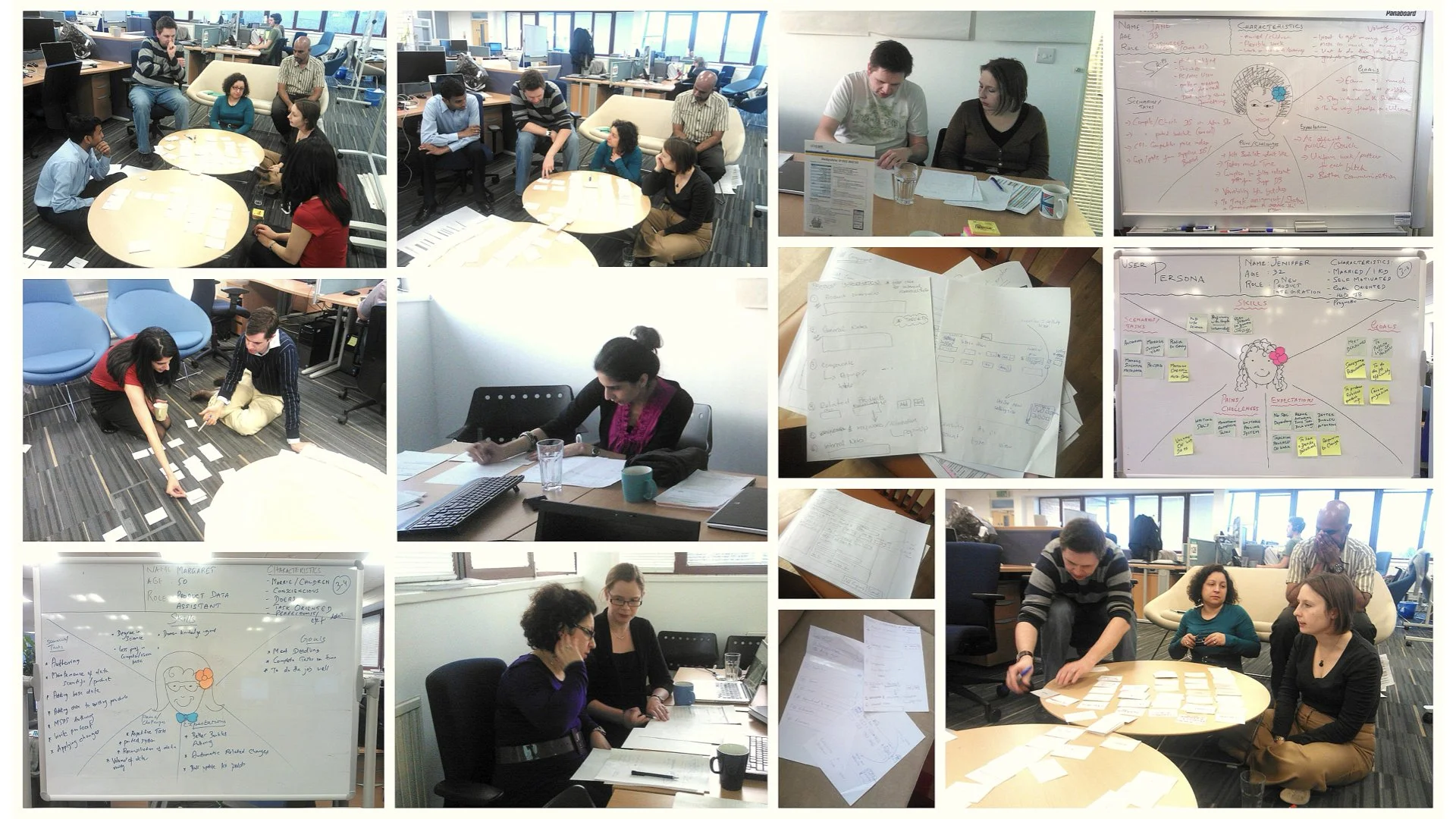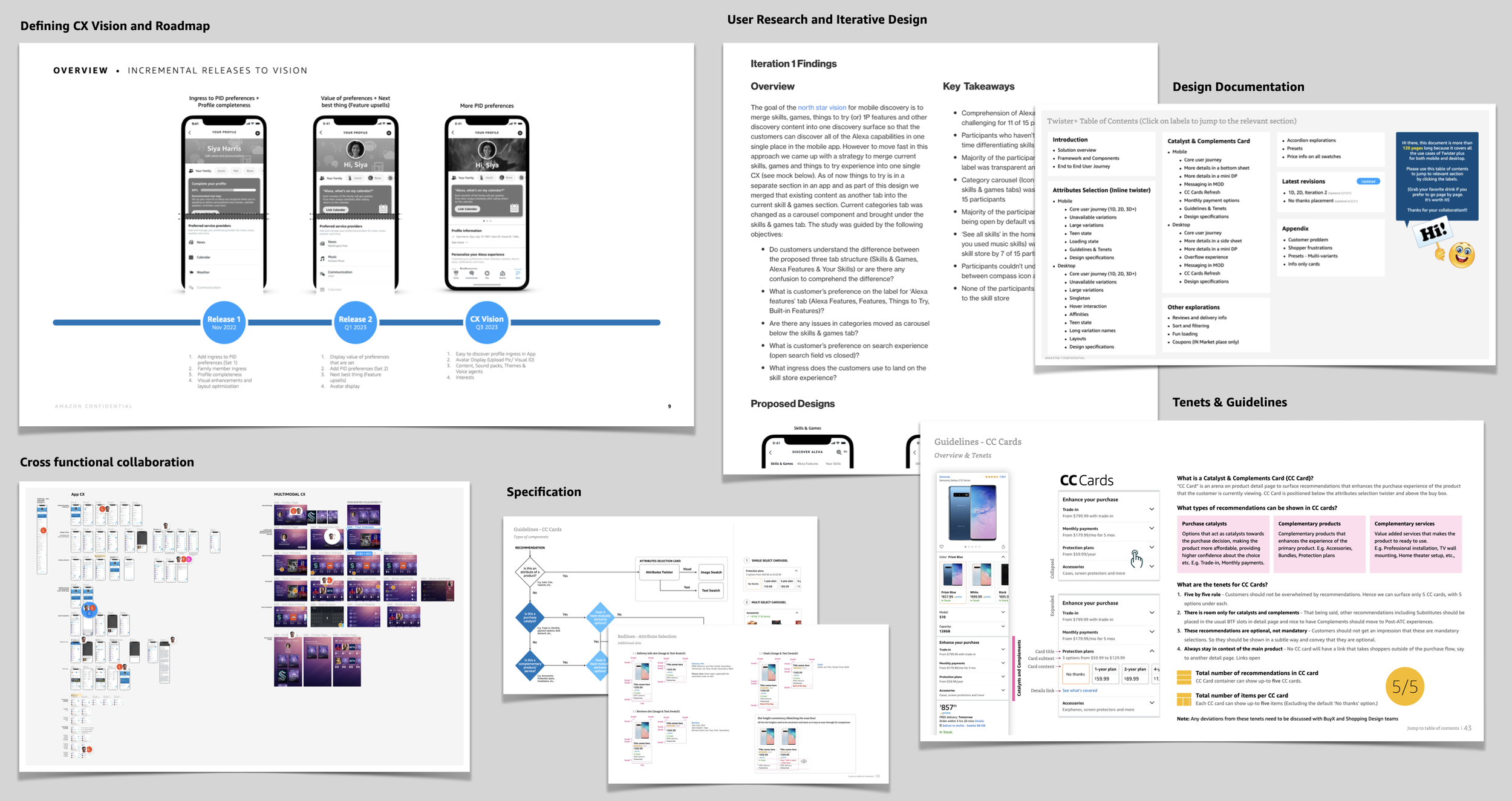Collaborative Design Process
4D Design Process — Discover, Define, Design and Deliver
It’s 4 a.m. in the morning and I am waiting for my colleagues at the Bangalore International Airport. We are flying to London for a 3-week workshop with a client who is into online job portal business. It is called the ‘inception’ phase of the project where around 5 members of the team travel to the client’s place to gather requirements so the team can come up with a plan and cost. Then it’s up to the client to proceed or not. Most of the clients with whom I worked are always willing to proceed due to the intensity and outcome of the workshop. The 5-member team includes a product manager. Engineering lead, a business analyst, a client lead, and a lead UX consultant—that’s me ;)
All my colleagues completed check-in at the airport and we are waiting in the lobby for the flight. One of the colleagues who is an engineering lead and new to the organization asked me an interesting question, “Dude, what is your design process for this gig? Can you explain so I’m onboard?” (Onboard is a pun intended by him). Lots of people asked this question so I have a tailored answer based on who asks. Most of the time I use this term ‘4D design process’; it’s well known for those who are in the design job family, but also resonates well with people who are not designers. So I responded “It’s a simple 4D process”. When I used this term to my colleague, his curiosity builds - “4D? Tell me more”
4D - Discover, Define, Design, and Deliver
Collaborative Design
Involving businesses and end users early in the design process helps me find the best solution quickly.
Discover
We go to the client’s place with a blank mind so we can fill in with the information that they provide. The discover phase is all about that. Our goal of the discover phase is 1) Understand who the user is? 2) What is the business? 3) What’s the problem or opportunity that we are trying to solve? 4) What informs these problems?
Personas are a great tool to illustrate who the user is in terms of age group, demographics, behaviors, pain points, expectations, etc. So, I create an illustrative persona by including the client and users in the process. I ask questions to uncover who they are and what their expectations and motivations are to use the system. I also rely on past research insights if they are available.
Business model canvas gives an overview of the business in terms of key partners, relationships, segments, channels, cost structure, and revenue. This helps us to understand the business so we can aim at providing the right value prop for their customers.
Customer journey maps help to map out the current user journey when interacting with a service or a system. This helps to identify the pain points and opportunities in the current experience. This can be done in a flow diagram or a sequence of screenshots put on the wall.
Business Model Canvas and Personas
Visually representing the business model and user personas enables stakeholders to provide effective feedback.
Personas
Personas are a great tool to visualize the end customers behaviors, pain points and expectations in a effective way.
Define
Once the problems and opportunities are identified, we define the user stories and UX requirements. A sample of a user story is “As a job finder, I should be able to save all the jobs that I’m interested in so I can refer to them later and apply”. This bunch of user stories helps to put together a skeleton or flow of the solution. Depending on the time, this can be done as flow diagrams or wireframes. Personally, I prefer wireframes since the clients can visualize the experience much better. No details. Just the boxes and arrows. I also involve the clients into the design ideation by providing basic tools and methods to illustrate their ideas and thought process.
Collaborative sketching
Providing right tools and little bit of training to sketch and draw enables the stakeholders to conceptualize the solution.
Visual Instantiation
Visual depiction of the design process ideation enables stakeholders to provide early and constructive feedback.
Design
Once we get the alignment on the flow, I further iterate on the wireframes with more details but still keep it low fidelity for fast iteration. These wires will be used to get feedback from business and users to align on the business requirements and user needs. Once the flow is aligned, I create mockups with visual design so the stakeholders get a feel of the solution. I also create motion design and prototypes to illustrate the ideas. Executives respond well to the prototypes since it gives a final product impression. While presenting, I show prototypes as “I have one last thing” (Thanks to Steve Jobs. I miss him). These prototypes trigger the right emotions of the audience and facilitate good discussion and feedback. This whole design phase is iterative. These designs and flows will be tested with users frequently through moderated or unmoderated studies. I facilitate these user studies to get firsthand information on how users react to my designs. Often, we end up in surprises, but that’s the fun part of the design process. Our design intent and customer expectations don’t always match. So I keep iterating on it until the solution is easy to understand by the end users. If they did, then it’s a big win!
Deliver
This is a production phase where I deliver the design specs (fonts, spaces, interactions, etc.) to the engineering in the form of Figma files or design documents in PDF or wiki format. I also create motion videos to explain complex interactions so the details are not missed out in terms of timing, easing in/out, choreography, etc. At times, we discover some of the functionality or interactions are not achievable in the given time due to resource or time constraints. I do come up with alternative suggestions to overcome that so we can deliver a best-in-class experience without compromising on the high bar.
Documentation is one of the key deliverable of the design process. This includes design specs, user testing findings, incremental roadmap, etc.
I gave an elevator pitch of this whole process in maybe less than 5 mins to my colleague that day. He immediately got it and he said, “That’s super cool! That’s an effective process for sure”. That’s the simplicity of the 4D design process - It’s effective and efficient!
“Design can help to improve our lives in the present. Design thinking can help us chart a path into the future.”